Firestore Record Acknowledgments
The extension stores notices and acknowledgments as documents in a collection inside Firestore. You configure the collection during the installation process, when you set up the extension instance's configuration parameters.
The extensions' source code contains a web app providing admin utilities that you can run locally. This contains a notice builder UI that you can use to easily create and customize notices. Setup instructions are available in the above link provided. Once set up, navigate to localhost:3000 to see the notice builder tool.
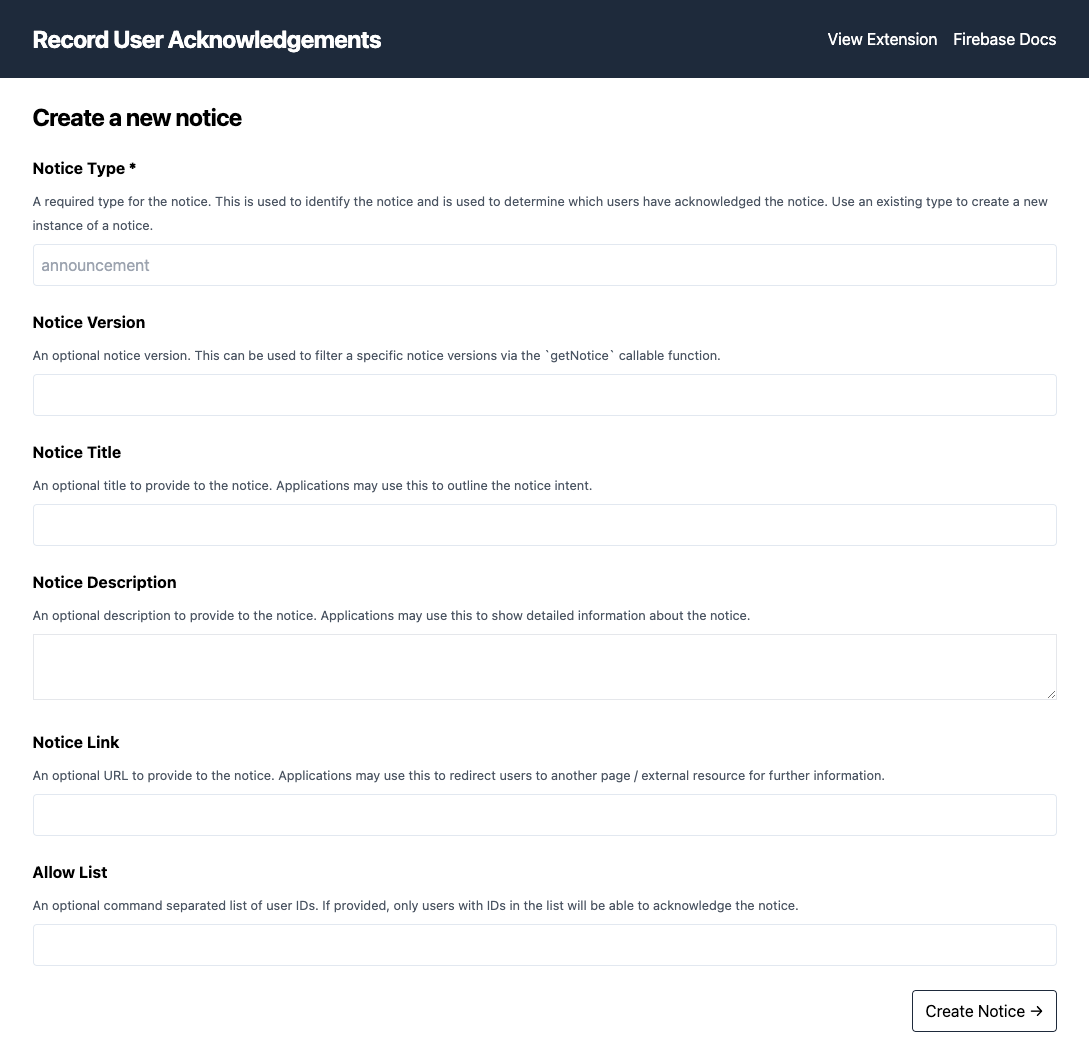
Retrieving a notice
After creating a notice, you can use the following snippet in your web/mobile app to get the notice you want to show to your users, using the notice type:
import { getFunctions, httpsCallable } from 'firebase/functions';
const functions = getFunctions();
const notice = await httpsCallable(
functions,
'ext-firestore-firestore-record-acknowledgments-getNotice',
)({
type: 'banner',
});
Note: if multiple instances of this extension are installed the callable function name might contain a unique identifier, e.g. ext-firestore-firestore-record-acknowledgments-<id>-getNotice.
The response of the function call will contain the notice document data, along with whether the current authenticated user has acknowledged the notice.
To retrieve a notice by a specific version, provide the version parameter:
import { getFunctions, httpsCallable } from 'firebase/functions';
const functions = getFunctions();
const notice = await httpsCallable(
functions,
'ext-firestore-firestore-record-acknowledgments-getNotice',
)({
type: 'banner',
version: 2,
});
View the reference API for full details on the response interface.
Acknowledging a notice
To acknowledge a notice, the extension provides two callable functions which accept the notice ID: acknowledgeNotice & unacknowledgeNotice. The extension will keep historical records of each acknowledgment the callable functions are called multiple times for the same user and notice.
For example, to acknowledge a notice:
import { getFunctions, httpsCallable } from 'firebase/functions';
const functions = getFunctions();
await httpsCallable(
functions,
'ext-firestore-firestore-record-acknowledgments-acknowledgeNotice',
)({
noticeId: 'EA9QhZKKta9KXcckiasc',
});
In-case you need to capture custom preferences relating to an acknowledgment, you can provide custom metadata to the function, for example:
await httpsCallable(
functions,
'ext-firestore-firestore-record-acknowledgments-acknowledgeNotice',
)({
noticeId: 'EA9QhZKKta9KXcckiasc',
metadata: { preference1: true, preference2: false },
});
You can also provide a custom “type” of acknowledgment (the default type is “seen”), for example:
await httpsCallable(
functions,
'ext-firestore-firestore-record-acknowledgments-acknowledgeNotice',
)({
noticeId: 'EA9QhZKKta9KXcckiasc',
type: 'seen',
});
If you wish to unacknowledge a notice, call the unacknowledgeNotice function:
await httpsCallable(
functions,
'ext-firestore-firestore-record-acknowledgments-unacknowledgeNotice',
)({
noticeId: 'EA9QhZKKta9KXcckiasc',
metadata: { reason: '...' },
});
Retrieving acknowledgments
To retrieve all previous user notice acknowledgments, call the getAcknowledgments callable function. This function will return an ordered array of all acknowledgments along with the notice data:
import { getFunctions, httpsCallable } from 'firebase/functions';
const functions = getFunctions();
const acknowledgments = await httpsCallable(
functions,
'ext-firestore-firestore-record-acknowledgments-getAcknowledgments',
)();
By default this won’t include unacknowledgment documents, however if those are required you can provide a includeUnacknowledgments property to the call:
import { getFunctions, httpsCallable } from 'firebase/functions';
const functions = getFunctions();
const acknowledgments = await httpsCallable(
functions,
'ext-firestore-firestore-record-acknowledgments-getAcknowledgments',
)({
includeUnacknowledgments: true,
});
User specific acknowledgments
You may need to create custom notices that are shown to and can only be acknowledged by a specific subset of users. To accomplish this, specify an allowList array of UIDs to the notice document. If the user requesting a notice by type is not within the list of UIDs, a not-found error will be returned.
Updating a notice
When it's time to update a notice, for example when additional user preferences are required, create a new notice document with the same type as the existing notice you wish to update.
When the notice is retrieved, a new notice document will be returned with no acknowledgment, allowing users to acknowledge the newer notice.